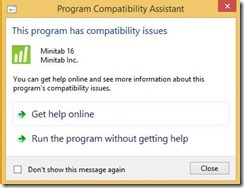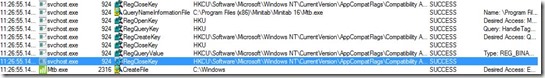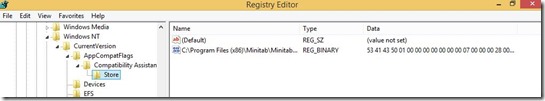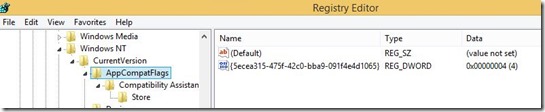When building images before I used to do fairly thick ones, now I make them as thin as reasonably possible. My current Windows 8.1 Update image contains the following;
Windows 8.1 fully patched at time of build
Office 2013 fully patched at time of build
Read & Write 10 (This didn’t play at all well with being deployed as it required each install to be activated post deployment. I baked it into the image and activated before capture and it’s working fine)
MS Visual C++ packages
The other applications we require are layered on at the time of deployment. This means we don’t have to change our image if we’re looking to deploy a new version of a certain application.
Applications we layer on top of the image;
Adobe Reader XI
EndNote X7
Google Chrome
SPSS 20
Java
Minitab
Mathamatica
F-Secure Antivirus for Workstation
For the most part these applications go on fine. Unfortunately with Minitab 16.2.4 there is a known issue with the licencing side of things where a message is displayed on first run. Now Minitab are aware of this and are working with MS to sort it out, and that’s fair enough.
I don’t have time right now for MS to address this so decided to take a look at what was going on myself… I’m noisy like that!
Like a large number of IT Pros, I do a lot of my snooping around with the Sysinternal tools. So I kicked off Process Monitor – Procmon.exe to see what was happening when I checked the “Don’t show this message again” box and clicked on CLOSE.
Working back from when I made the change and launched the application successfully a couple of things were immediately obvious.
Right before the application was launched I could see that a registry key was created and settings a value.
A quick right click and Jump To brought up regedit in the desired location.
OK, this is good stuff. Quickly exported this key for reference later. Deleted the key and launched Minitab again to see if I was prompted… No joy. The key above was created automatically and the application launched without me being prompted. So, something else must have been created in the registry along with this key.
Also found that pcaui.exe was creating a registry key in much the same place as the one above.
Exported this, deleted the keys and launched Minitab again. WOOHOO! I was being prompted again. Cancelled this so no changes were made, imported the above keys and launched Minitab without being prompted… BINGO!
These keys will be added to the user using Group Policy Preferences so problem solved.
Hope this helps someone.
S